Step 1: Submit Article Abstract
First, log in to your account, then go to the Submission section. Click on the "Submit New" button and upload your abstract.
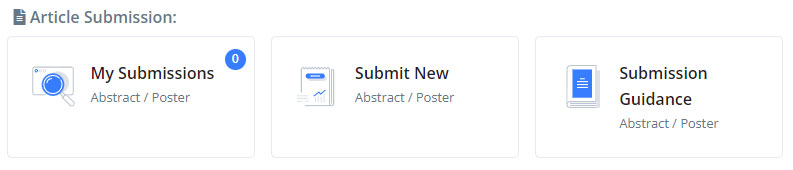
Now you should wait for the referee team to review. The result of the review process will be sent by email and also SMS.
Step 2: Get the refereeing result
Upon submission, your abstract will be reviewed by scientific reviewers. The final result could be varied based on the referees' comments. According to your topic, the abstract might be accepted as a CASPIAN-Café or an E-Poster presentation.
In case of acceptance for CASPIAN-Café presentation:
Upload your PowerPoint document to the Upload Center.
In case of acceptance for E-Poster presentation:
By clicking on edit, you can upload your e-Poster file in its own panel. Please do as the following:
1. Download the e-Poster Template [Download e-Poster Template] and place your abstract.
2. Export the contents of the file in JPEG format. (go to File> Export> Change File Type> JPEG File Interchange Format (* .jpg)> Save As, save your file (as shown below)).
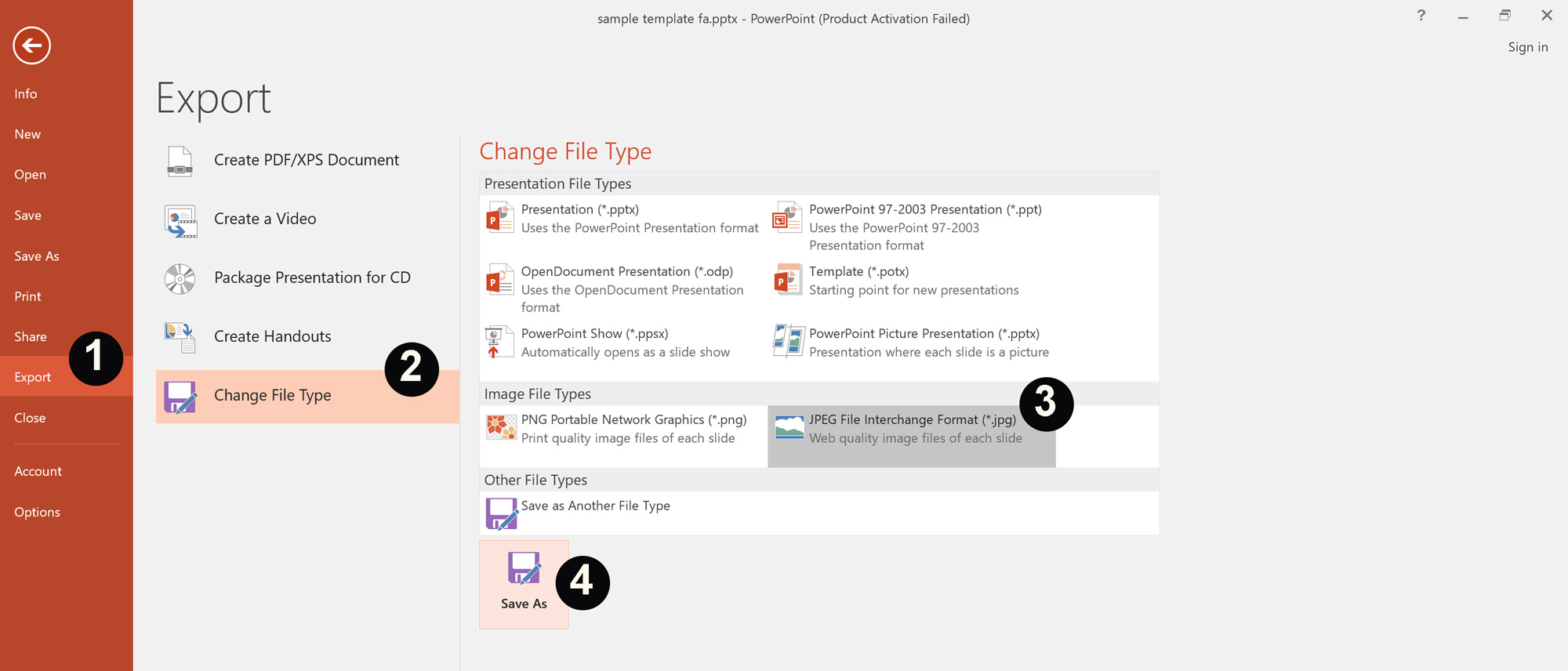
* If there is any question regarding the service, use the "Just This One option” [guide image]
3. Add your final prepared file again.
4. The latest file is reviewed by the referees and the result will be sent to you by email and SMS.